Menu
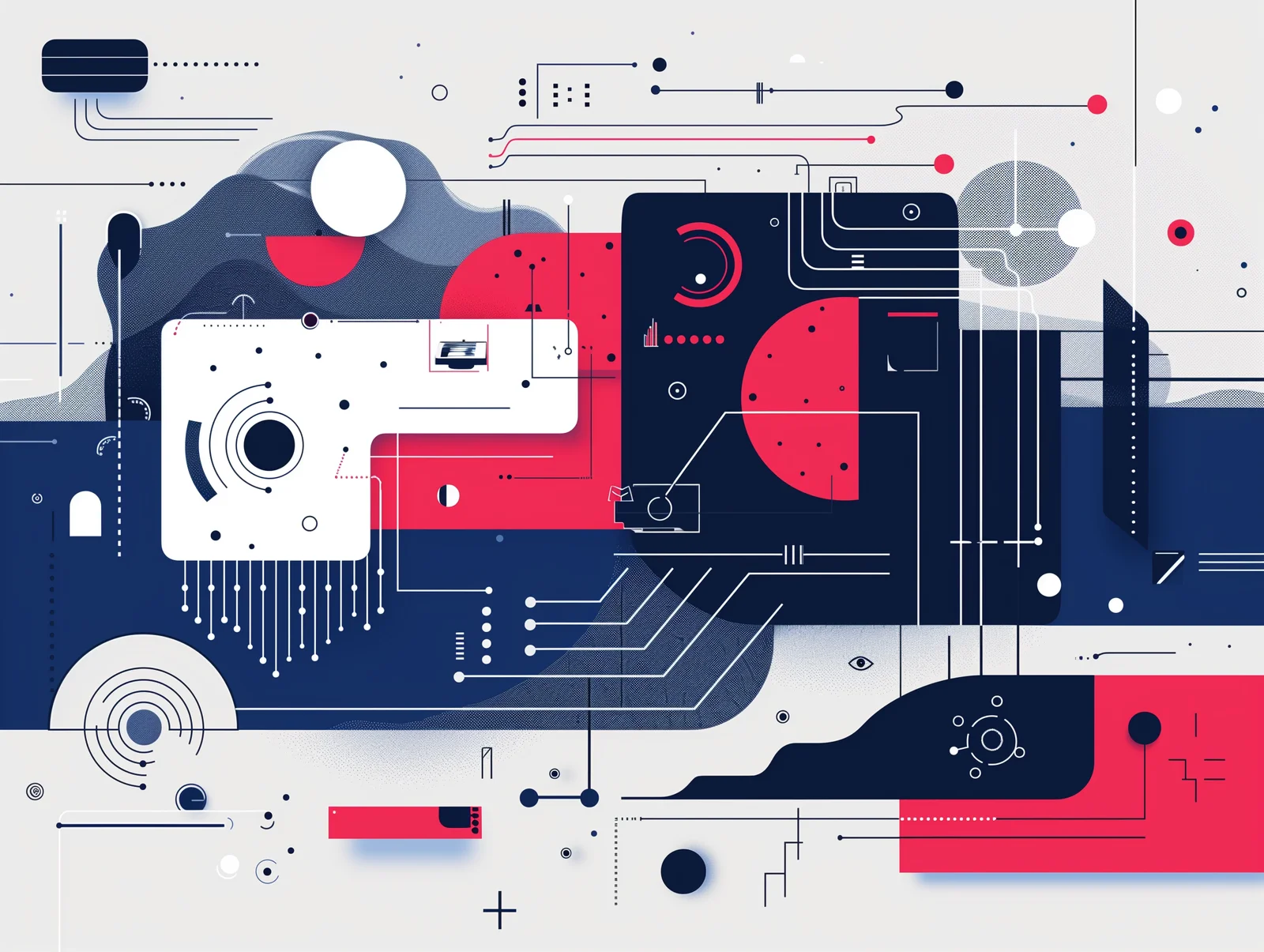
Generative UI: The Future of Dynamic User Experiences
Jul 24, 2024
In theory, Generative UI aims to create dynamic and adaptive user interfaces in real time by understanding user intents, needs, and context. Generative UI allows user experiences to become more personalized, efficient, and delightful. It also means that different users would get different designs. It can then dynamically generate and adapt the UI — generating personalized content, visualizations, product recommendations, tutorials, and more — to provide an optimized, responsive experience for each user. This allows user interfaces to become highly context-aware, adaptive, and personalized at scale instead of relying on more rigid, pre-authored design patterns.
How Does Generative UI Work?
Generative UI involves machine learning models trained on massive datasets to detect patterns and relationships. These models can generate text, images, audio, and more by extrapolating from the training data and predicting user behavior patterns.
An e-commerce site could have a generative UI automatically generating product descriptions and marketing copy tailored to each user’s preferences and purchasing history. A generative design tool could create new UI layouts, color schemes, and branding assets based on simple human inputs using Natural Language Generation (NLG) to create human-like text or text-to-image diffusion models for generating images from text prompts.
Generative UI could play a significant role in accessibility. I am over forty (“old users” start around 45 for some usability guidelines related to declining eyesight”). My eyesight could be better now, but I constantly have to adjust the font size on most websites I visit; most websites don’t have a way to adjust font size, so I have to zoom in. This leads to a bad user experience; the images start shifting around, and then I have to scroll horizontally to be able to read an article. Using GUI and data sets previously collected, the font size and images will be resized according to the user’s needs. Instead of static one-size-fits-all designs, generative UIs enable true user-centric personalization calibrated to each individual.
Similar strategies can be applied to users with low literacy and disabilities or users in different geographic locations.
Generative UI in Action
There are already some compelling generative UI use cases:
Customized learning experiences: Tools like Anthropic’s Constitutional AI can generate custom lessons tailored to each student’s needs and learning style.
Creative design augmentation: Generative AI tools like DALL-E and Midjourney allow designers to rapidly create custom graphics, layouts, and assets based on text prompts.
Data visualization: DALL-E can generate interactive visualizations and explanations from complex datasets on the fly.
As UX designers, we have a responsibility to help shape this technology responsibly, user-centricly, and ethically. By keeping human needs at the center, generative UI can be a powerful force for streamlining interactions and augmenting human potential.
How to Design for Generative UI
It’s easier said than done. Designing compelling generative UI user experiences requires rethinking traditional UI/UX processes. Here are some critical considerations for designing successful generative AI interfaces:
User Intent & Context Modelling
Develop methods to accurately capture user intents, goals, and contexts through multimodal inputs such as text, voice, gaze, location, etc.
Model different real-world scenarios and edge cases the AI may encounter.
Define “intent signals” the AI should watch for to trigger generation or adaptation.
Prompt Engineering
Carefully design prompts or “instructions” for the generative AI model.
Prompts should be clear and concise and steer the AI toward desired outputs.
Explore different prompt permutations and feedback loops.
Human-AI Collaboration
Determine appropriate roles for humans and AI in the generative process.
Design interfaces for seamless human-AI handoffs and collaboration.
Allow users to refine, rephrase, or iterate on AI-generated content.
AI Transparency & Control
Build in mechanisms for users to understand how AI arrived at its outputs.
Provide controls for users to fine-tune, filter, or override AI generation.
Identify AI-generated content and give appropriate attribution.
Generative Design System
Develop a systematic, reusable, generative “design system” with defined components.
Document AI generation capabilities, constraints, and content policies.
Establish guidelines around quality, safety, accessibility, and bias mitigation.
Ethical Considerations
Proactively identify potential biases in training data and model outputs.
Implement safeguards against harmful, explicit, or illegal generation.
Carefully handle issues like IP/copyright and privacy implications.
Testing & Iteration
Create robust testing pipelines for generative UI across different contexts.
Monitoring mechanisms to identify errors, inconsistencies, or drifts.
Continuously refine prompts and provide feedback to improve AI over time.
By thoughtfully addressing these areas, designers can leverage generative AI’s potential while proactively mitigating risks and ethical pitfalls. It is critical to have an iterative, human-centered process centered on real user needs.
Pros and Cons
Pros:
Personalization — Instead of one-size-fits-all experiences, generative UI allows dynamically generating personalized content, visuals, product recommendations, etc., tailored to each user’s preferences, context, and needs.
Accessibility — By understanding user disabilities or situational needs, generative UI can automatically adapt interfaces with alternative text, different visual layouts, audio explanations, and other features to make experiences more universally accessible.
Creativity Augmentation — Generative UI models can augment human creativity by rapidly generating custom graphics, layouts, branding assets, marketing copy, and more based on simple text prompts. This accelerates creative workflows.
Context Awareness — Generative UIs can process multimodal signals like voice, gaze, location, etc., to deeply understand user context and intent and proactively adapt to real-time experiences.
Information Delivery — For data-heavy domains, generative approaches allow automatically visualizing and explaining complex information through dynamically generated charts, diagrams, and text summaries.
Scalability — While personalized, the generative process allows for delivering consistently tailored experiences across millions of users in a scalable way.
Multimodal Interactions — Support for seamlessly blending text, voice, visuals, and other input/output modalities into more natural user experiences.
Cons:
Potential Bias — If the training data or modeling process is biased, AI models can exhibit harmful biases in their generation. Rigorous debiasing and monitoring are needed.
Privacy Concerns — Using personal data about users to drive personalized generation raises potential privacy risks if not carefully handled.
Transparency Issues — It can be challenging to fully explain why a generative AI model produced a particular output, making it difficult to audit and raise transparency issues.
Hallucination Risk — Generative models can sometimes generate incorrect or fabricated information that doesn’t align with reality, requiring human oversight.
Human Oversight Needed — While powerful, generative AI still requires human oversight to review, refine, and give feedback on generated outputs to optimize them.
Ethical Risks — If not carefully controlled, Generative models could be misused to generate harmful, explicit, misleading, or deceptive content.
Artistic/IP Concerns — Potential copyright infringement if generative models reproduce proprietary data from their training sets is an open question.
Implementation Challenges — Integrating large generative AI models into existing software systems and design workflows raises technical hurdles regarding performance, versioning, prompting, etc.
In Conclusion
In essence, generative UI leverages powerful AI capabilities but also surfaces a range of sociotechnical risks and considerations around responsible AI development that the field will need to navigate. While it’s still early, generative UI represents an exciting new frontier for user experience design — intelligent, context-aware interfaces that can dynamically adapt to provide a more delightful, productive experience. I predict we will see generative UI in action in the next five years, if not earlier.
